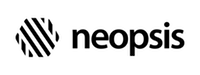C-Bus/BACnet Gateway CB-200
Select the mounting position with adequate space and heat dissipation and connect the power supply and the network. We strongly recommend using a good 24V DC power supply rated for at least 24W (24V/1A).
Interfaces
When you switch on the gateway for the first time, the firmware must initialise many software components; therefore, the booting takes longer. It can take up to 4 minutes, so be patient.
Gateway login
For the gateway configuration, you will use the built-in web server. To start commissioning, open your favourite web
browser and go to the gateway Home page.
http://192.168.1.222:8080
username: cbox
password: managerFirmware update
Neopsis updates the gateway firmware as needed, adding new features and removing bugs. It is likely that your
gateway was not distributed with the latest firmware installed. Check if newer firmware has been published
on the Neopsis website in the meantime and if so, update it.
The firmware update process is described in the System chapter.
License installation
Only with the license installed you can take full advantage of all the features of the gateway. To get the license, the gateway must be registered on the Neopsis website. After registration, you will receive the license immediately by email.