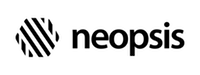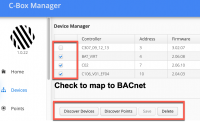C-Bus/BACnet Gateway
Device Manager
Device Manager is the management view used for the C-Bus device and point commissioning. To open Device Manager, go to the left-side menu Devices. Device Manager allows you to discover the C-Bus controllers and add them to the gateway database. To discover all C-Bus controllers, click on the button Discover Devices. The table shows all found C-Bus controllers, their addresses and firmware version. Select the check boxes for all controllers you want to export to BACnet. If you decide not to map a controller to BACnet, you have two options:
- let the mapping checkbox unchecked
- delete the record physically from the database.
Use the button Delete to physically delete a device record. Save the changes with the Save button.
After you discover all devices and set their mapping flag, you can start to find all data points. Use the button Discover Points to begin the discovery process for all data points of all devices you activated for BACnet mapping. You must save all your changes before you can start the data point discovery. If unsaved changes are pending, the button Discover Points is greyed out.
The progress of the data point discovery is displayed in a popup window and can take a relatively long time. In the end, all discovered points are saved in the database, and you can close the popup window. The commissioning mode is activated. Go to the menu Points to manage the discovered points.